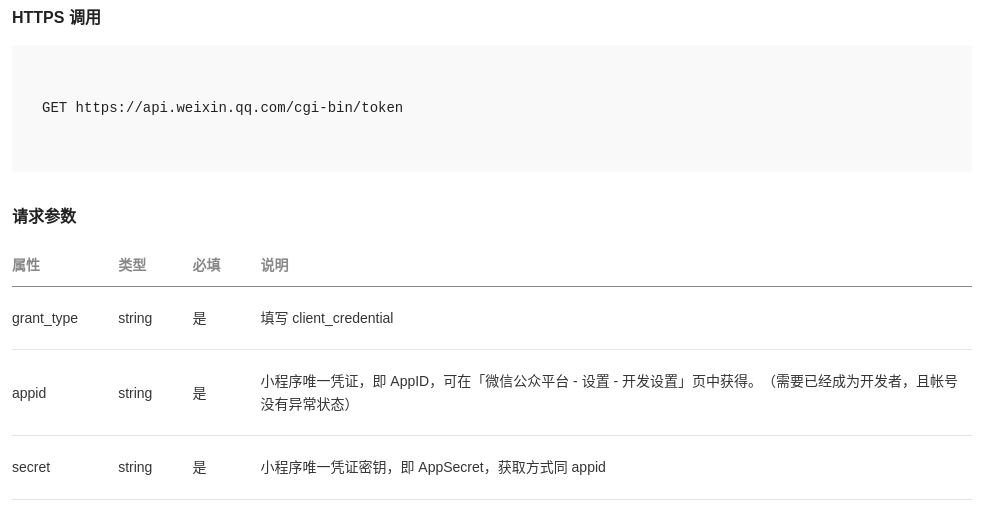开始前先看下文档
接口是GET请求,请求的接口地址是https://api.weixin.qq.com/cgi-bin/token
参数如下
返回的参数如下

根据以上的文档我们需要建立一个结构体
// TokenResponse 接收返回的参数
type TokenResponse struct {
AccessToken string `json:"access_token"`
ExpiresIn int `json:"expires_in"`
CurrentTime int64 `json:"current_time"` // 这个是逻辑需要,可以不加
}这个TokenResponse就够用了,在golang中如何请求一个接口
url := "https://api.weixin.qq.com/cgi-bin/token"
client := &http.Client{}
params := utils.H{
"grant_type": "client_credential",
"appid": config.AppID,
"secret": config.AppSecret,
}
req, err := http.NewRequest("GET", url, nil)
q := req.URL.Query()
for key, value := range params {
q.Add(key, value.(string))
}
req.URL.RawQuery = q.Encode()
resp, err := client.Do(req)
if err != nil {
log.InfoLogger.H(tag, utils.H{
"error": err.Error(), "url": url})
return
}
defer func(Body io.ReadCloser) {
err := Body.Close()
if err != nil {
log.ErrorLogger.H(tag, gin.H{"error": err})
}
}(resp.Body)
body, err := ioutil.ReadAll(resp.Body)
if err != nil {
log.InfoLogger.H(tag, utils.H{
"error": err.Error(), "url": url})
return
}以上代码,拿到body我们就获得了响应数据,如何把body的数据与结构体TokenResponse做数据交换
var res TokenResponse
err = json.Unmarshal(body, &res)
if err != nil {
log.ErrorLogger.H(tag, gin.H{"error": err})
return
}以上的代码逻辑,就可以body的数据存到res中,之后就可以使用了,这块的底层逻辑大家喜欢的话可以自行查阅文档
log.InfoLogger.H(tag, utils.H{
"access_token": res.AccessToken,
"expires_in": res.ExpiresIn})以上的逻辑看起来非常简单,其实主要是有几点
一是对文档的分析,确定好需要的数据结构
二是掌握http库的使用
以上只是部分代码 完整代码如下
import (
"xxx/config"
"xxx/connections/redis"
"xxx/modules/log"
"xxx/modules/server"
"xxx/modules/utils"
"encoding/json"
"github.com/gin-gonic/gin"
"io"
"io/ioutil"
"net/http"
"time"
)
type TokenResponse struct {
AccessToken string `json:"access_token"`
ExpiresIn int `json:"expires_in"`
CurrentTime int64 `json:"current_time"`
}
func FetchAccessToken(c *server.Context) {
tag := "FetchAccessToken"
val, _ := redis.Get(tokenCacheKey(config.AppID))
if val != "" {
var res TokenResponse
jsonErr := json.Unmarshal([]byte(val), &res)
if jsonErr != nil {
log.ErrorLogger.H(tag, gin.H{"error": jsonErr})
return
}
log.InfoLogger.H(tag, utils.H{
"cache_data": res})
c.Success(res)
return
}
url := "https://api.weixin.qq.com/cgi-bin/token"
client := &http.Client{}
params := utils.H{
"grant_type": "client_credential",
"appid": config.AppID,
"secret": config.AppSecret,
}
req, err := http.NewRequest("GET", url, nil)
q := req.URL.Query()
for key, value := range params {
q.Add(key, value.(string))
}
req.URL.RawQuery = q.Encode()
resp, err := client.Do(req)
if err != nil {
log.InfoLogger.H(tag, utils.H{
"error": err.Error(), "url": url})
return
}
defer func(Body io.ReadCloser) {
err := Body.Close()
if err != nil {
log.ErrorLogger.H(tag, gin.H{"error": err})
}
}(resp.Body)
body, err := ioutil.ReadAll(resp.Body)
if err != nil {
log.InfoLogger.H(tag, utils.H{
"error": err.Error(), "url": url})
return
}
var res TokenResponse
err = json.Unmarshal(body, &res)
log.InfoLogger.H(tag, utils.H{
"body": body,
"res": res,
"params": params,
"query": req.URL.String()})
if err != nil {
log.ErrorLogger.H(tag, gin.H{"error": err})
return
}
log.InfoLogger.H(tag, utils.H{
"access_token": res.AccessToken,
"expires_in": res.ExpiresIn})
res.CurrentTime = time.Now().Unix()
redis.Set(
tokenCacheKey(config.AppID),
utils.JsonEncode(res),
time.Duration(res.ExpiresIn)*time.Second)
c.Success(res)
return
}func tokenCacheKey(appId string) string {
return "wx:" + appId + ":access_token"
}这里我整合了redis,将拿到的数据放到了redis中
版权声明
由 durban创作并维护的 小绒毛的足迹博客采用创作共用保留署名-非商业-禁止演绎4.0国际许可证。
本文首发于
 博客(
https://www.xiaorongmao.com ),版权所有,侵权必究。
博客(
https://www.xiaorongmao.com ),版权所有,侵权必究。